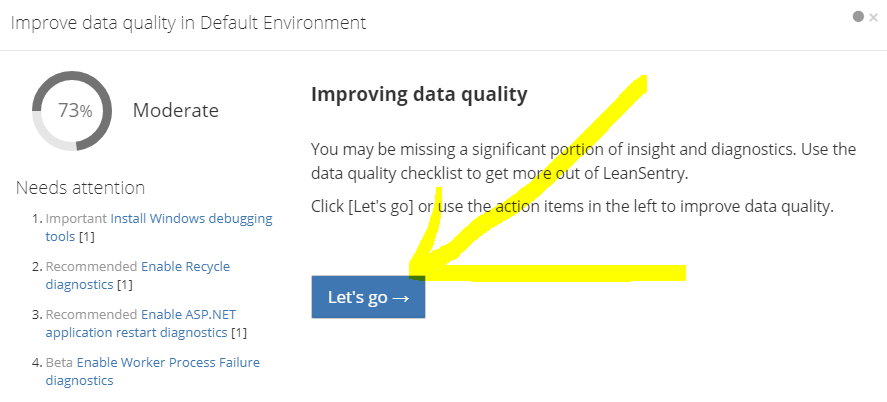
Get the best diagnostic results for your applications
LeanSentry uses diagnostic information already present on your Windows server, to eliminate the need for invasive profiling. When issues occur, LeanSentry employs precision debugging to obtain the code level information to diagnose them.
You can help make sure we can do the necessary diagnostics by improving the data quality in your environment.
Improve enviroment data quality
We'll automatically suggest the changes you'll need to get the best results, in the LeanSentry data quality wizard.
To access the data quality wizard, simply click the environment settings button at the top of your dashboard to access the environment-level data quality wizard.
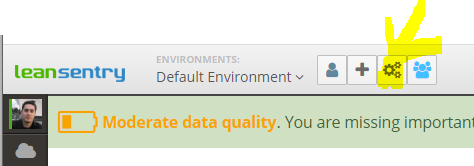
Then scroll down to the data quality section, and press the "Fix it" button!
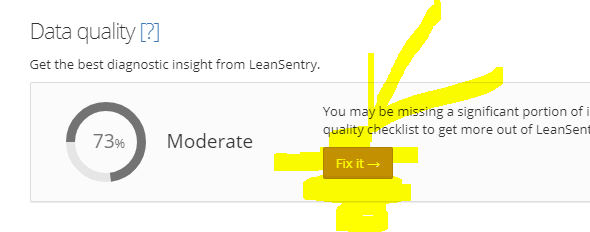
Use the data quality wizard to improve LeanSentry monitoring for your environment
Follow the recommendations in the wizard to improve your monitoring quality. For example, install missing IIS components like Tracing and Request monitor to enable Hang diagnostics, or install Windows debuggers to enable memory analysis and additional diagnostic types.
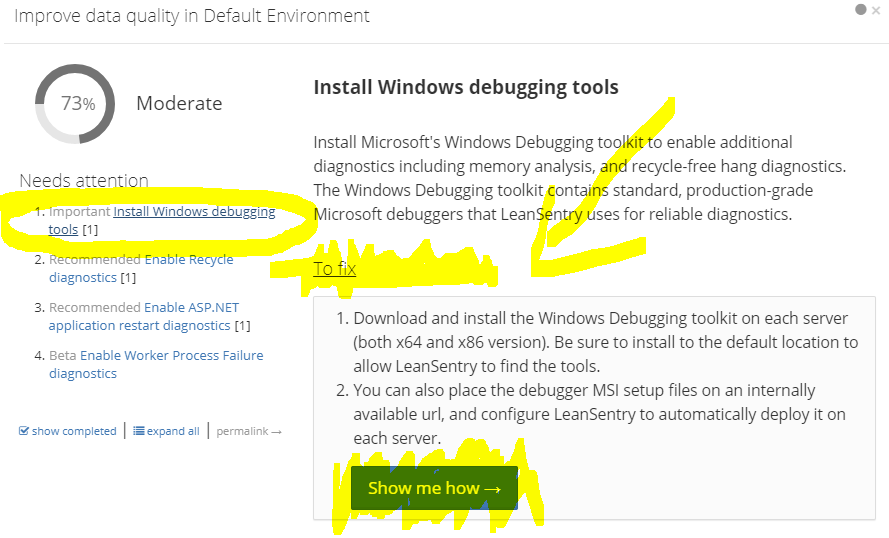
Each recommendation will provide an explanation of what is needed, and a help article to explain how to do it if you need additional instructions.
LeanSentry reports a detailed status for each server that you are monitoring, that you can review for additional information when needed.
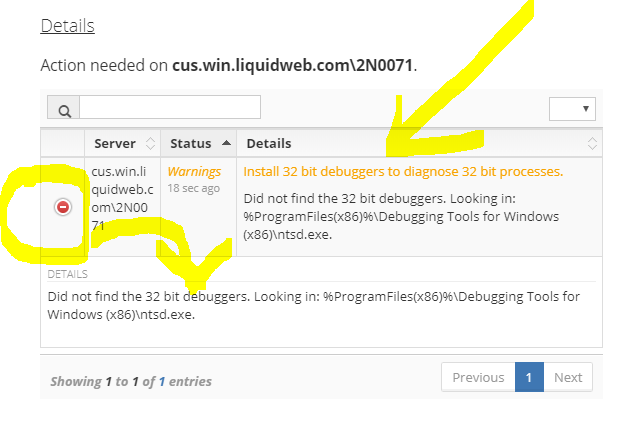
We recommend that you complete all Required, Core, and Important items at minimum. You can also complete the additional Recommended items for best results.
Get help configuring LeanSentry for a specific issue
Because LeanSentry detects and diagnoses a multitude of issues, it may not always choose to diagnose the specific issue you are interested in.
We can help configure LeanSentry to focus on a specific issue you need to resolve quickly. Contact us to speak with one of our performance engineers.
