Discover and fix production issues the right way
Enjoy, and stay safe!
Monitoring only plans
Lite
Monitor & detect issues.
Discover issues affecting your application.
Website health
Full-stack error tracking
Diagnostics
Identify and confirm the common performance issues that affect your website health.
Detect performance issues
Monitor website health
Full-stack error tracking
Diagnostics
Issue detection
Discover the actual performance issues that cause poor user experience, and downtime. Including: hangs, slowdowns, recycles, CPU overloads, memory leaks, and more.
Health monitoring
Measure website health with a single metric, and see how slow requests and errors affect your website performance. Website health monitoring includes per-url monitoring, website resource usage, and request traces.
Error tracking
See errors across the entire web stack: IIS, ASP.NET, HTTP.SYS, and application exceptions.
Diagnostic plans
Basic
$200/mo. ANNUAL
Diagnose common performance issues.
Resolve common website slowdowns with Hang diagnostics.
Diagnostics: Hangs.
Diagnose and resolve common performance issues that affect your website health.
Website hangs
Automatically diagnose website hangs and performance degradation due to dozens of common performance issues.
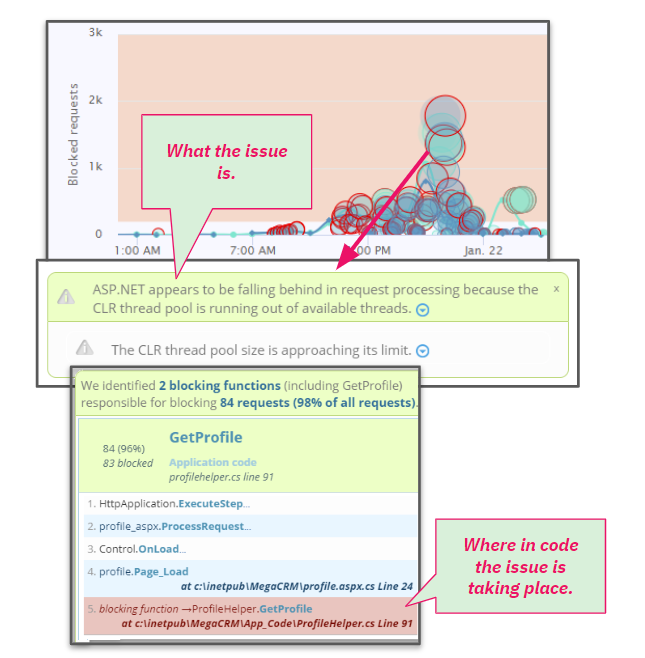
Once diagnosed, your team can use detailed diagnostic reports to determine the cause of the hangs down to specific application code.
Hang diagnostics
LeanSentry automatically detects website hangs, and diagnoses them to determine their cause.
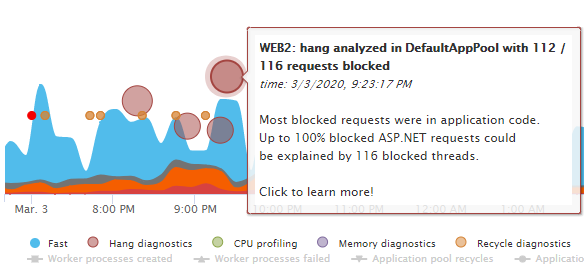
A developer on your team can use the diagnostic reports to determine the cause of each hang, down to code.
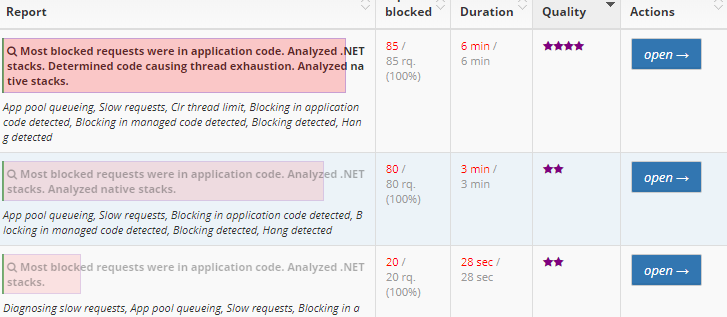
The hang diagnostic identifies dozens of conditions that cause hangs and performance degradation. It then pinpoints the specific locations in your application code that triggered them, so you can definitively resolve the right issue.
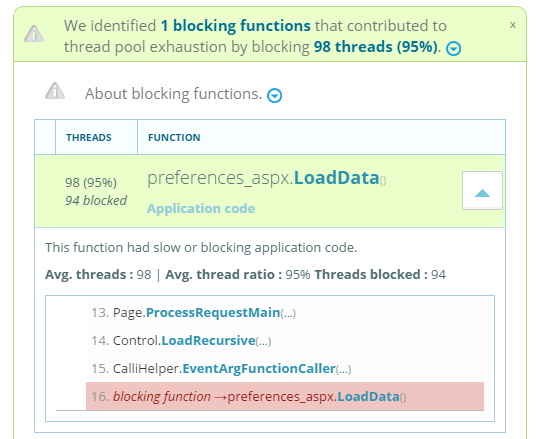
Professional
$499/mo. ANNUAL
Diagnose & optimize performance.
Diagnose most production issues + comprehensive performance analysis.
Diagnostics: Hangs, Queueing, Slowdowns, CPU, Memory, Crash.
Performance analysis: threading, lock contention, page faults, more.
Resolve issues faster with full-spectrum diagnostics; get proactive with comprehensive performance analysis.
Slow requests
CPU overloads and queueing
Memory leaks
Crashes
Debug errors NEW
Performance analysis
Get full-spectrum diagnostics to identify and resolve most production issues quickly.
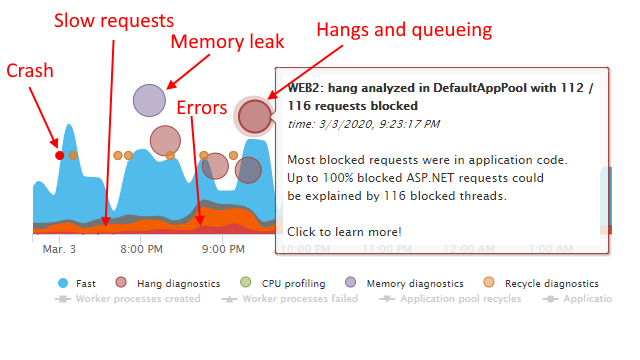
Go beyond reactive troubleshooting, and use the comprehensive performance analysis to eliminate performance bottlenecks before they become issues.
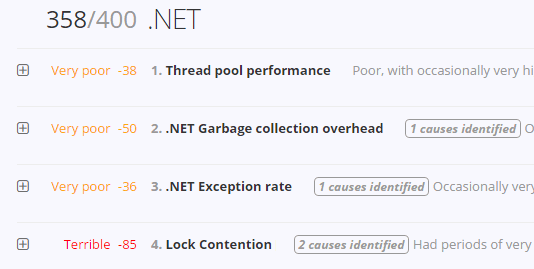
Slow request diagnostics
In addition to full website hangs, LeanSentry also tracks how many requests to your website were slow.
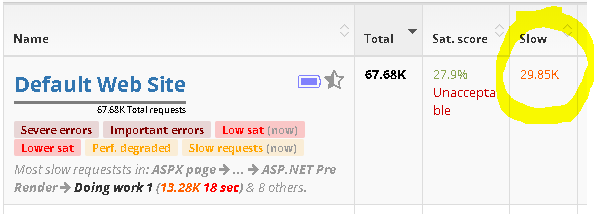
See which of your important URLs had slow requests, and use the diagnostics to determine where in your application code the slowdowns occurred.
LeanSentry automatically diagnoses slowdowns in top URLs on your site. You can also enable slow request diagnostics for specific URLs where you are having issues.
The slow request diagnostic can identify where the slowdown is in your application code, and may provide additional details such as SQL queries or remote service call urls.
CPU diagnostics
Under increased traffic, applications can experience CPU overload or performance degradation/queueing due to an overloaded processor.
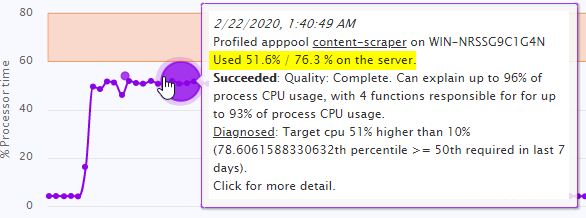
LeanSentry will automatically diagnose CPU overloads. You can then use the diagnostic reports to identify specific pathways in application code that cause it.
Use the CPU diagnostic reports to visually drill into the specific code pathways responsible for the overload, and discover the low hanging fruit to optimize in your code.
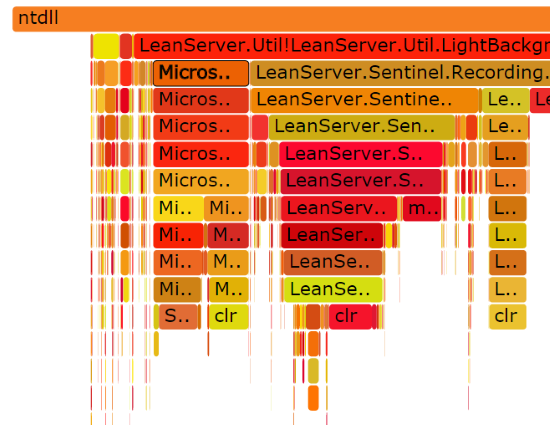
Memory diagnostics
Use Memory diagnostics to find application memory leaks, reduce application memory usage, and alleviate the performance impact of garbage collection.
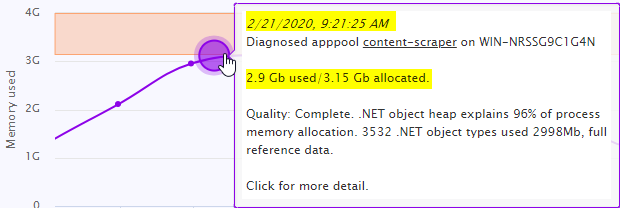
LeanSentry can analyze your application's native and .NET memory, down to application objects, and help you understand how to properly apply memory optimization strategies based on the generational layout of objects.

A developer on your team can then use the diagnostic reports to explore the application's memeory usage, and identify low hanging fruit to optimize.
Crash diagnostics
Crashes can cause instability in production, and can be very difficult to diagnose with regular APM tools because the worker process is abruptly terminated, aborting requests, losing state, and potentially corrupting data.
LeanSentry can provide full crash diagnostics due to being outside of your application.
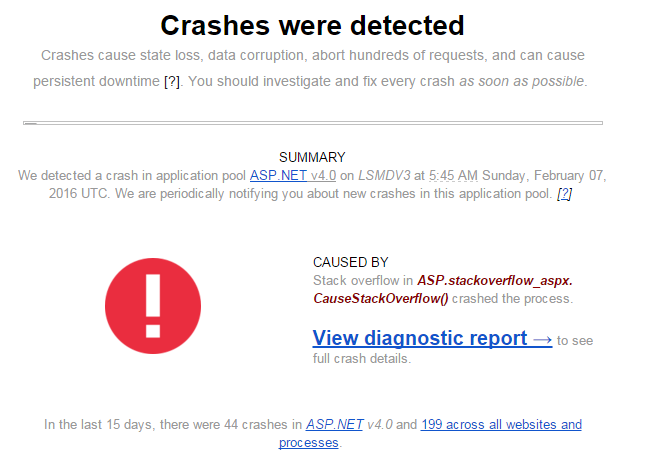
You can use the crash diagnostic reports to identify the root cause of the crash, so it can be corrected quickly.
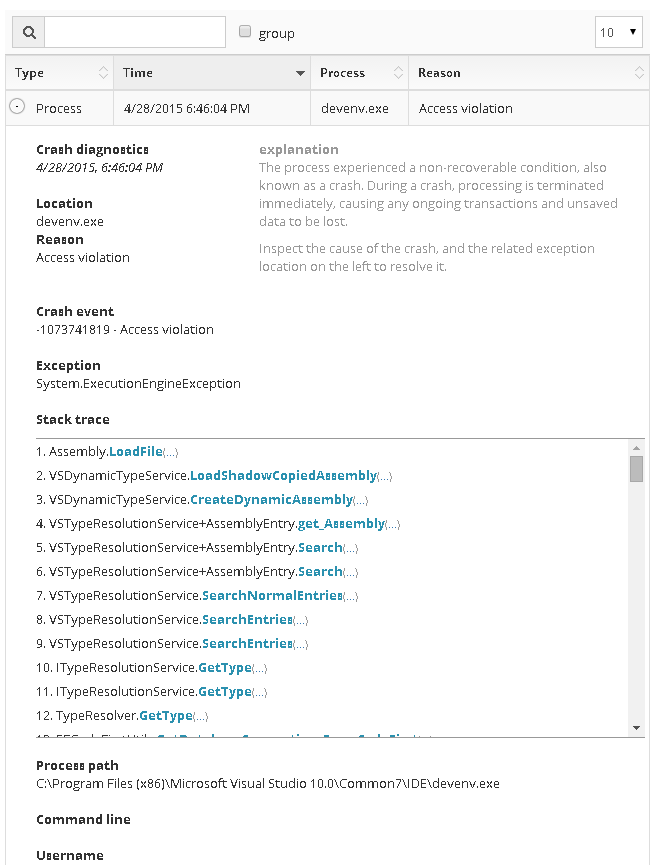
Debug production errors NEW
Some production errors can be difficult to reproduce, making fixing them a fruitless exercise in guesswork.
LeanSentry allows you to capture a dump of any production application exception, letting your developers debug and fix it like they would a locally reproducable error.
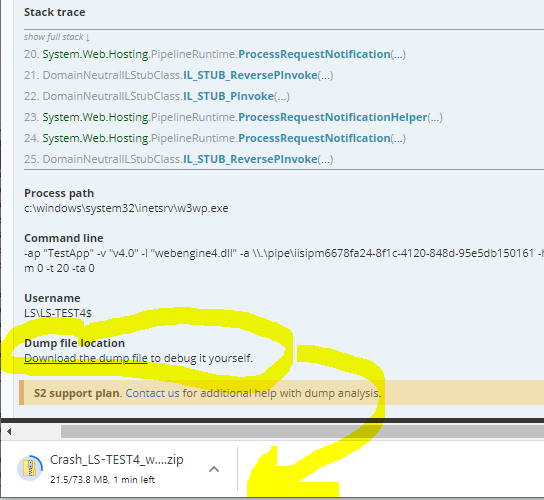
Once LeanSentry captures an exception dump, your developer can download it and debug it locally in Visual Studio or another debugger of their choice.
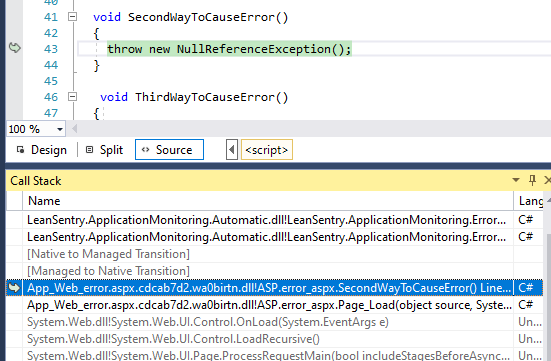
Performance analysis
Proactively improve application performance with comprehensive performance analysis based on proven IIS and .NET best-practices.

LeanSentry analyses your application's production performance on dozens of key IIS and .NET performance categories. It then identifies specific bottlenecks in your application code, that you can address to improve application efficiency.
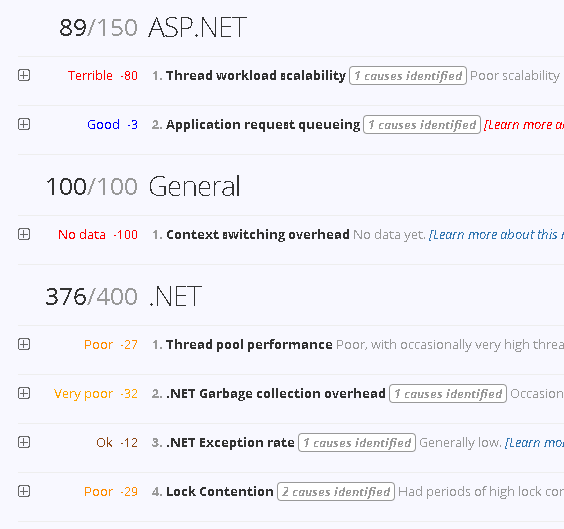
Each performance analysis rule identifies the cause of bottleneck, and identifies specific opportunities in your application code where improvements can be made (where applicable).
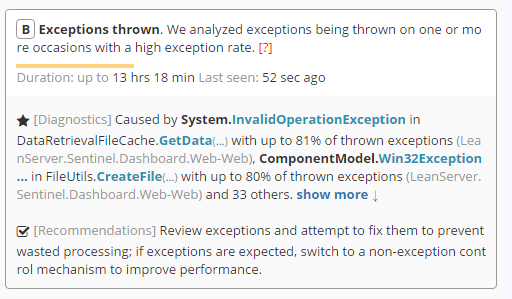
You can then use these recommendations to proactively improve application performance.
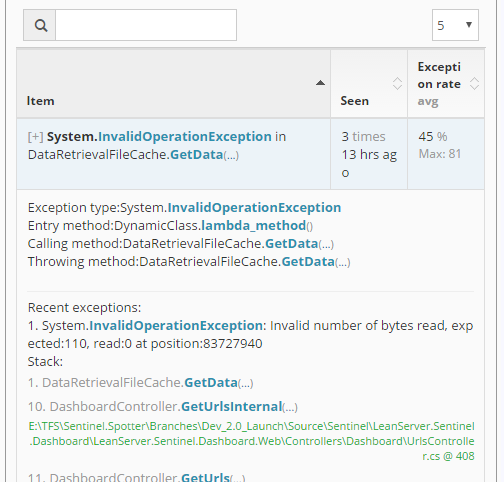
BUSINESS
$1200/mo. ANNUAL
Full power of LeanSentry for business.
Full-featured, cost-effective monitoring with flexible deployment.
Lower total cost for monitoring 10+ servers.
Monitor unlimited production, staging, and test environments.
Team use with unlimited users and permissions.
On-premise deployment option for compliance and data privacy. Requires OnPremise plan*
Cost-effective, full featured LeanSentry deployment for business use.
Lower cost
Full coverage
Teams
Flexible deployment
LeanSentry OnPremise
LeanSentry Business provides combines the full diagnostic capabilities of LeanSentry, with lower total cost for larger deployments and enterprise-friendly deployment options.
Lower cost for medium-large deployments
LeanSentry Business reduced per-server pricing provides up to 30% savings when monitoring more than 10 servers. While LeanSentry Business is an annual contract, it also now offers monthly payment plans.
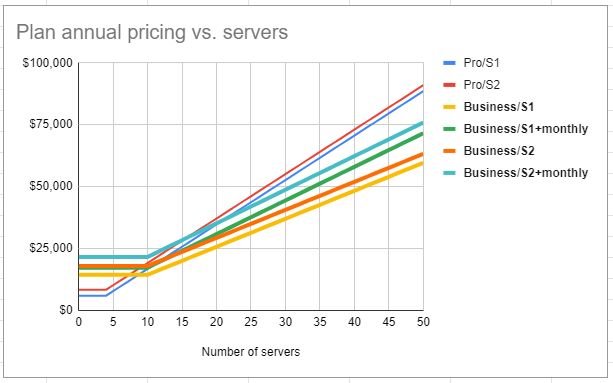
See the plan options for additional details.
Full coverage deployment
Realize the benefits of LeanSentry issue identification and diagnostics across multiple application tiers.
LeanSentry Business includes unlimited environments so you can deploy LeanSentry to multiple production, staging, and test environments.
Flexible deployment options
Deploy LeanSentry on servers with no internet access, or in agentless mode, with an remote deployment topology.
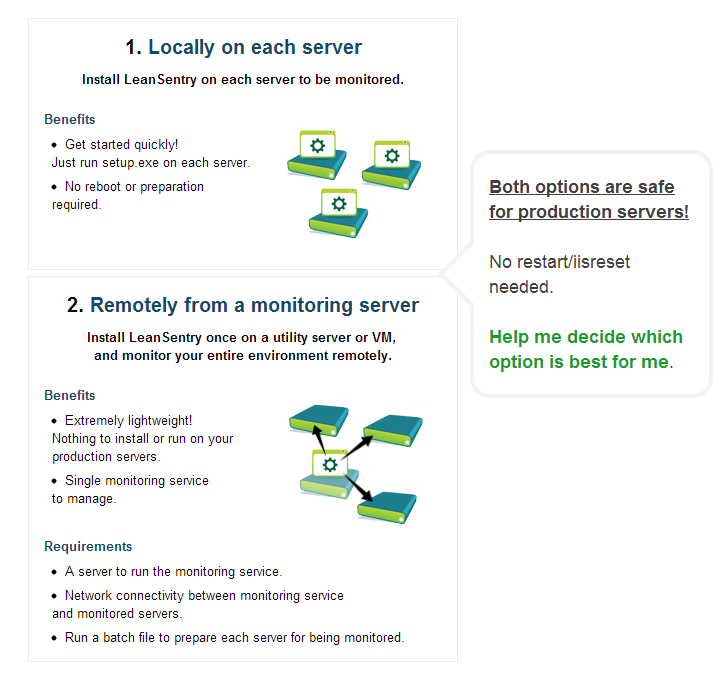
Data privacy and compliance with LeanSentry OnPremise (requires an OnPremise plan*)
LeanSentry OnPremise allows you to deploy LeanSentry entirely within your organization in order to achieve 100% data privacy and meet compliance requirements.
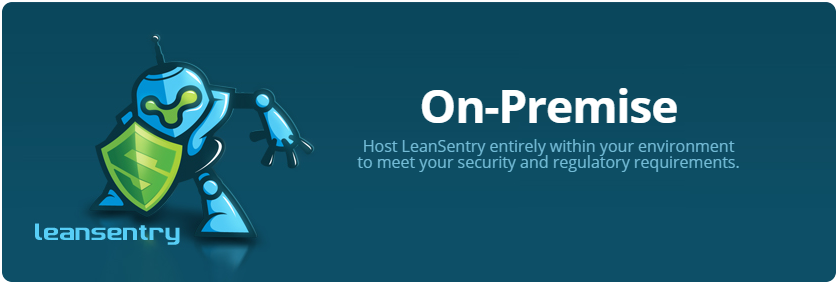
NOTE: LeanSentry OnPremise requires a LeanSentry OnPremise Enterprise Agreement and is available on OnPremise Business plans only. Please contact us for more information to begin.
Support plans
S1
Diagnostic support (1)
Get expert help with interpreting LeanSentry diagnostics, and general best-practice recommendations for issues LeanSentry diagnoses. See details for limits.
Understand and resolve issues faster with expert guidance from our operational engineers.
Diagnostic support (S1)
Get on-demand expert guidance from our performance engineers on:
- Configuring and tuning diagnostic strategies for application-specific needs.
- Interpreting diagnostic reports.
- Best-practice recommendations for resolving typical issues.
Limitations:
- This plan limits total support time to 2 hours/month, or about 2 incidents. Unused time does not roll over.
- Support is done via email, and does not include calls.
- Support is normally available M-F, 9am-5pm EST. Special arrangements for support outside working hours may be made ahead of time, subject to team availability and billed separately (Business and S2 plans receive priority).
- This plan is limited to reviewing information in LeanSentry and any available diagnostics, and does not include dump analysis, or configuration, code, or architecture review. For those services, please see S2 support.
- LeanSentry OnPremise: S1 support services are only offered IF the customer provides the LeanSentry team with direct web access to their OnPremise LeanSentry dashboard.
For more on using the S1 support plan, see support plans.
S2
Developer support (2)
Get application-specific guidance to speed up issue resolution and performance engineering. See details for limits.
Increase speed of performance engineering with code-level guidance from our senior performance engineers.
Developer support (S2)
Get developer-level guidance from our performance engineers on:
- S1: Configuring and tuning diagnostic strategies for application-specific needs.
- S1: Interpreting diagnostic reports, and identifying root causes.
- S1: Best-practice recommendations for resolving issues correctly.
- S2: Code review and application-specific issue resolution recommendations.
Limitations:
- This plan limits total support time (S1 and S2) to 3 hours/month, or 1-2 moderately complex incidents. Unused time does not roll over.
- Support is normally available M-F, 9am-5pm EST. Special arrangements for support outside working hours may be made ahead of time, subject to team availability and billed separately (Business and S2 plans receive priority).
- S2 services are provided when necessary as an escalation from S1 support, after the relevant diagnostics have been captured, and reviewed by the customer and S1 engineer.
- This plan may include reviewing configuration and application code provided by the customer (if deemed necessary by the LeanSentry support team).
- This plan does NOT include application dump analysis, or review of non-LeanSentry data sources except as stated above.
- This support plan does NOT include calls/screensharing/video sessions or training.
- Additional support: may be offered subject to team availability, and billed separately.
- LeanSentry OnPremise: S1/S2 support services are only offered IF the customer provides the LeanSentry team with direct web access to their OnPremise LeanSentry dashboard.
For more on using the S2 support plan, see support plans.
Trial
Use LeanSentry Lite on your servers risk free with our 7 day free trial. We'll ask you for payment information when you activate the plan.
During the trial, all data and insights are available, but diagnostics show limited information. Upgrade to access full diagnostic information.
Diagnostic plans
The Lite plan is an great way to get started with LeanSentry, in order to identify the issues affecting your applications.
However, the true power of LeanSentry comes from its just-in-time diagnostics, that can automatically identify the root causes of most issues down to the application code.
You can use one of the diagnostic plans to access the full diagnostics for issues LeanSentry identifies in your applications.
Most plans are limited to monitoring 1 environment only. If you have multiple application environments, or need to accomodate a development/operations team with individual user accounts, permissions, and notification preferences, please consider the Business plan.
How we calculate active servers
We charge you the base rate for the number of servers on your plan at the beginning of each month.
When you add additional servers, we'll calculate the number of additional servers in use on a daily basis and include those charges on your next month's bill.
A server is only counted on each day if it has actively provided data.
Plan changes and cancellation
You can upgrade most plans at any time, with the change being immediately effective. Downgrades to plans become effective at the end of your current plan's billing cycle, or at the end of your plan term for annual plans.
To cancel a monthly plan, simply email us at any time. Your cancellation will be effective for the next calendar month. Please note that the base plan rate is billed each month until the account is cancelled, even if your servers are no longer being monitored.
Data deletion. When the account is cancelled, all environment data is deleted and any pending statements are charged.
Annual plan. For annual plans, cancellation incurs a 3 month penalty, or the number of months remaining in your annual term, whichever is less.
Have questions? Want to discuss alternate arrangements?
Talk to us to discuss your needs and review available promotions.
